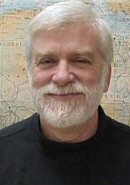How to Use JSTOR
JSTOR is an electronic archive of almost 2000 journals, including many historical journals. It has a relatively intuitive interface, and, if needed, there are tutorials. The "Browse" option on the site produces an alphabetically organized index of the journals stored, a list that sporadically increases. Note that JSTOR archives only after a particular issue has been in print for five years, a "rolling wall" that provides a space during which the printed version of an article still monopolizes the field, a concession that makes electronic availability less threatening to print journals. The site includes helpful search and browse features. However, the content is presented in photographed pages, not in text files, so that not all systems can search or copy sections of articles.
To access JSTOR content, you need to pay. Fortunately, the
Texas Tech University Library maintains an
institutional subscription, allowing the Texas Tech community to access
JSTOR without
charge. If you log into the University Library system from a Texas
Tech account, you will see on the left margin, under "Find Articles," an option
for
"Databases A-Z." Select that and you get a page with an alphabet index.
Choose "J," under which you will find an entry into JSTOR .